Announcing Route 4.3 for iOS
- Authors

- Pierre-Luc Beaudoin
- pierre-luc@suzero.tech
- pierre-luc@suzero.tech

This is the big iPad UI refresh release. A lot of things have changed in the iPad world since we first launched Route (as it was known as back then) for the iPad. Screens have become bigger. Navigation patterns have changed. Apple has introduced iPadOS! It was time for to jump forward and catch up to all these developments.
Previous Interface #
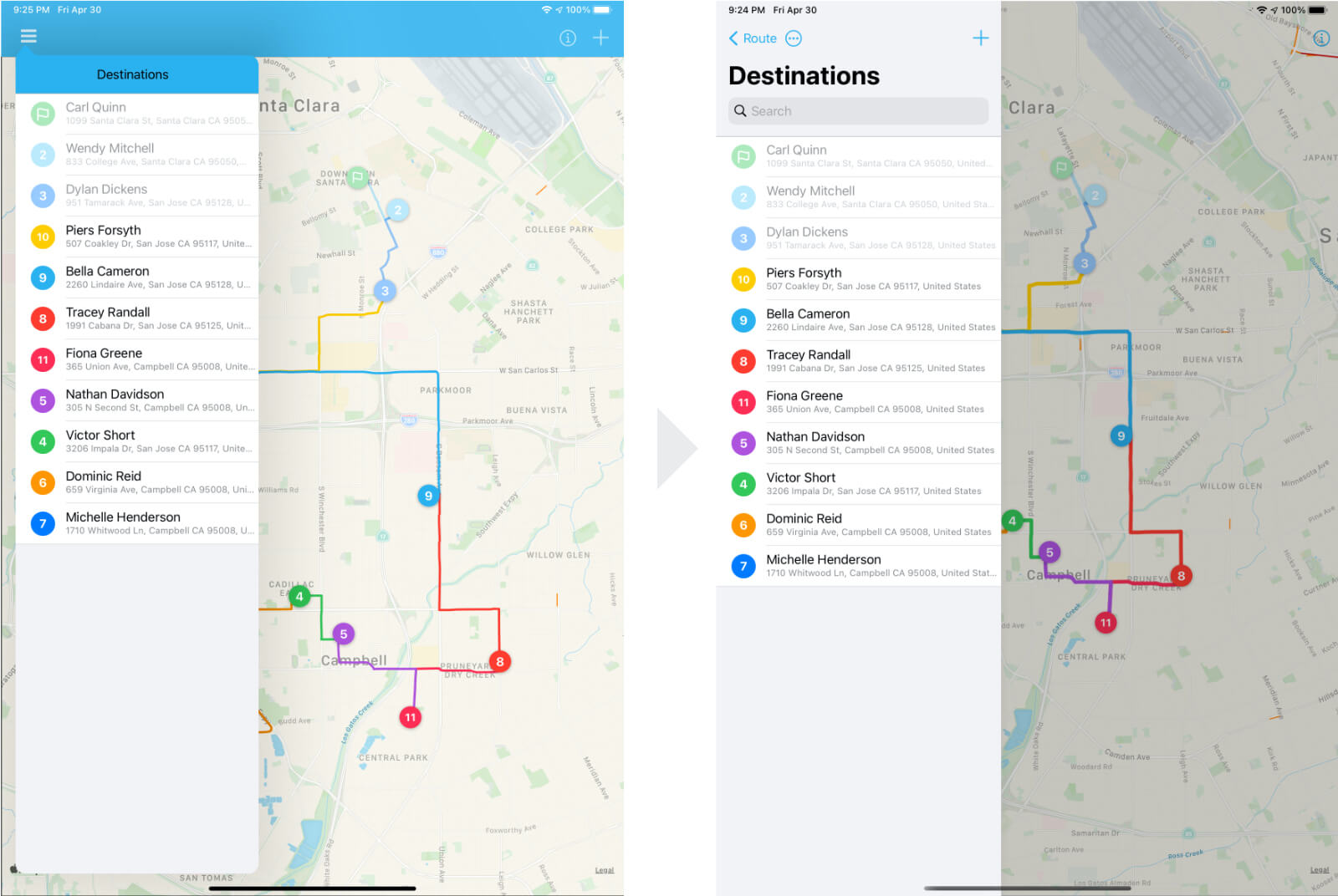
New Features and Improvements #
Enhanced Screen Utilization #
With the new UI, you’ll be able to make better use of the screen real-estate and see more information at once! Floating menus are now larger and they are displayed as a column when using the iPad in landscape mode. Tapping on a marker will select it in the list and vice versa: you’ll save a lot of time searching for items!
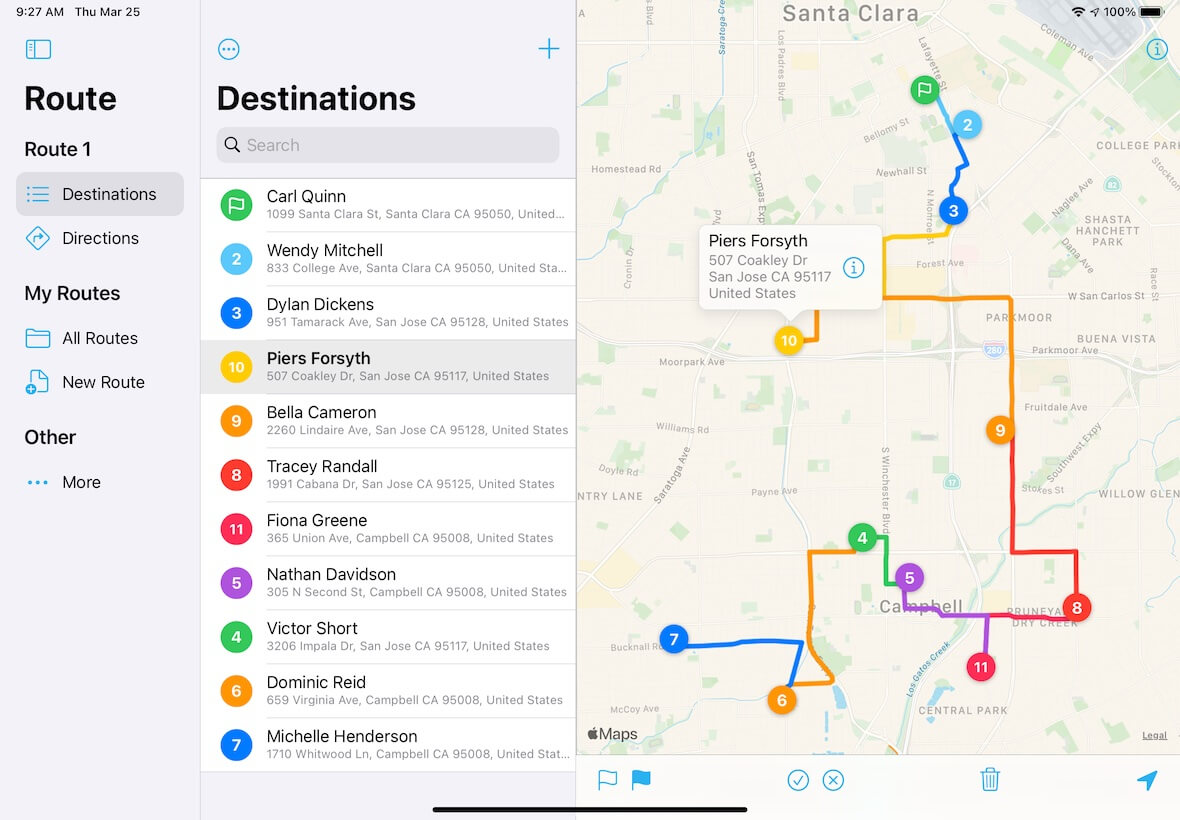
Improved Detail Views #
Similarly, the detail screen is not displayed over the screen but instead it will replace the map. This will allow you to quickly jump from one destination’s details to another by selecting another entry in the list.
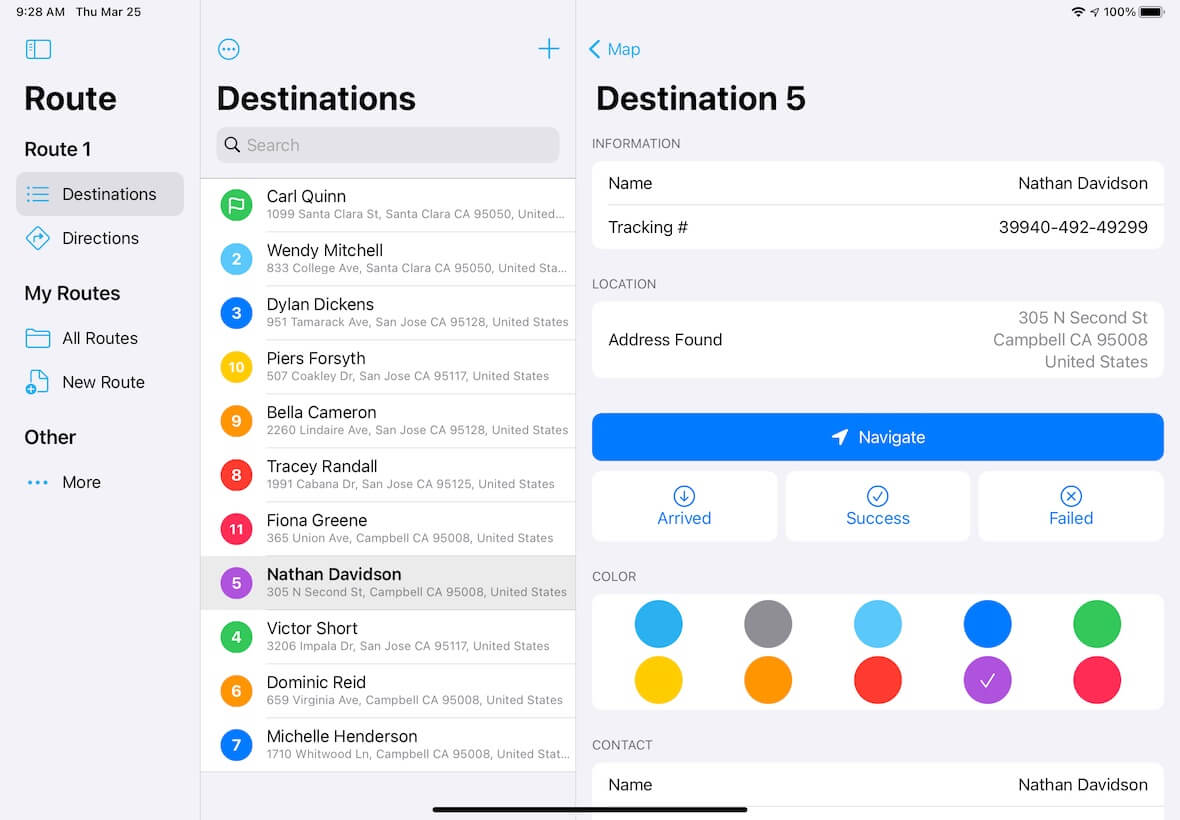
Sync Status #
Data still does not sync between devices, but we are working on that!
Updating Your App #
iOS Requirements #
The new UI is only available to iOS 14 users. If you are running iOS 13 or earlier, please consider updating to the latest as we will stop supporting iOS 13 and prior in September 2021.


 Download for iOS
Download for iOS Download for Android
Download for Android